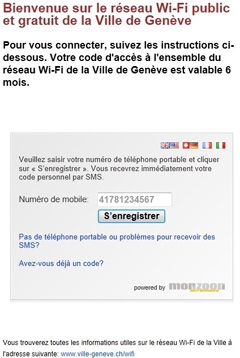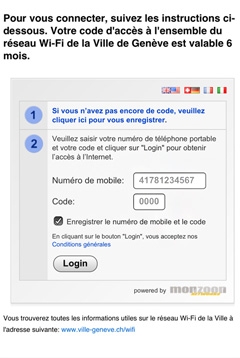Learn how to connect via the City of Geneva’s Wi-Fi network access points. This new procedure was introduced in summer 2013 to satisfy the new federal Internet access standards.
To connect to the City of Geneva’s Wi-Fi network, ((o)) city-geneva, visit one of the 78 municipal sites equipped with one or more terminals using the network service.
If you select the ((o)) city-geneva network on your computer or mobile device, you will be redirected to the web page of the City of Geneva’s official network. You will then be asked to enter your mobile telephone number to receive an access code by SMS, valid for six months.
How to connect to the network
- Activate the Wi-Fi function on your device and select the ((o)) city-geneva wireless network.
- You should then be redirected automatically to the connection page. If this is not the case, open a web browser (Internet Explorer, Firefox, Chrome, Safari, etc.) which will redirect you automatically to the connection page when you access the network for the first time.
- Enter your mobile telephone number with no spaces between the numbers.
- Click on the 'Register' button. You will then receive an access code by SMS, valid for six months.
- Enter your mobile telephone number and the code received by SMS, then click on 'Login'.
Contact
Accès Wi-Fi
Suisse
Article modifié le 25.09.2020 à 17:05